- MyHR Knowledge Base
- Performance & Issues Management
- Using MyHR platform for managing Performance & Misconduct
-
Manager guide to setting up MyHR
-
News and Upcoming Webinars
-
Account Management Guide
-
Integrations
-
Recruitment Support
-
Employee Documentation & Profiles
-
Onboarding New Employees
-
Employee Development
-
Managing Leave
-
Remuneration
-
Performance & Issues Management
-
Consultation Support (including Restructures)
-
Employee Exits
-
NZ FAQs
-
AU FAQs
-
Release updates and security
-
Technical tips
-
MyHR platform help
Using Smart Notes
How to view and use Smart Notes in MyHR
How to find a person's Smart Notes
- Login to MyHR - you will land at the Launchpad.
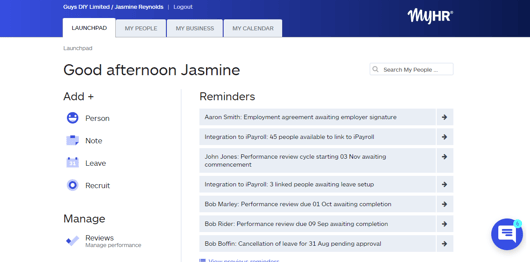
- Click on the 'My People' tab.
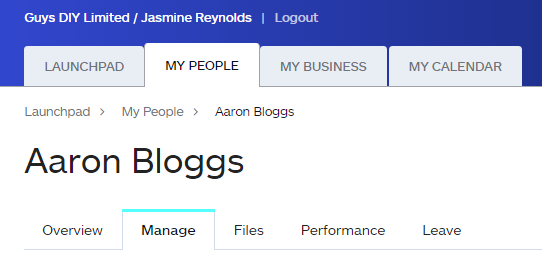
- Select the desired person and click on the 'Manage' tab.
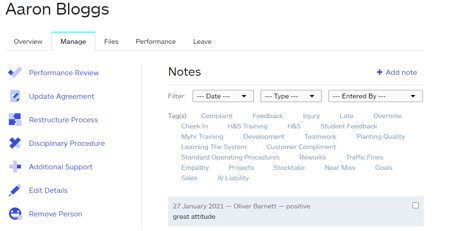
- All Smart Notes that have been previously saved will be displayed.
- You can filter notes by date, type (positive or negative), and who the note was entered by.
Can I delete a note?
Watch the training video
This short video provides an overview of how to find and use Smart Notes.