How to set up your MyHR Payroll AU + MyHR Integration
A step by step guide
READ: Steps to integrate
READ: Further customisation
About MyHR Payroll
Simplify compliance and reporting with MyHR Payroll AU. MyHR integrates perfectly with MyHR Payroll software allowing employees to view their current leave balances, apply and have leave approved all via their MyHR account.
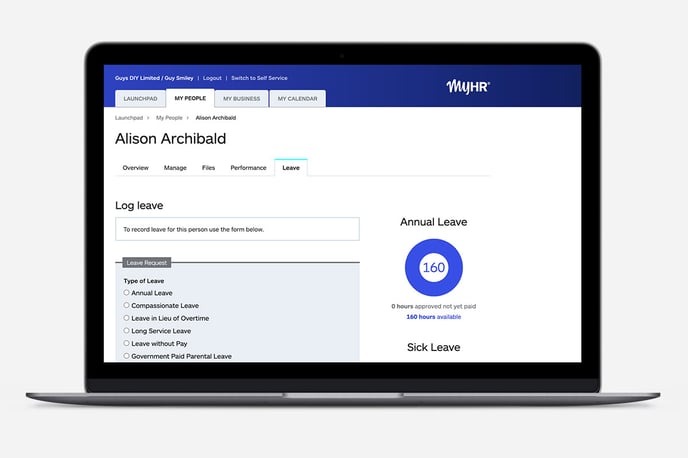
Integrating your account with MyHR Payroll
If you're already using MyHR Payroll, follow these easy, step-by-step instructions to integrate your MyHR and MyHR Payroll accounts.
If you're not using MyHR Payroll but would like to see if it’s the right payroll system for your business, contact us by emailing sales@myhr.works
Who should set up the integration
Owner users, or managers with access to integrations, are able to connect your MyHR account to MyHR Payroll AU. If you would like to do this but you're unable to see the 'Manage integrations' menu item in MyHR, please contact your manager.
The person setting up the integration should also have access to the MyHR Payroll account for your business.
Step one
From your Launchpad, click your company name (top left). Select 'Manage Integrations'.
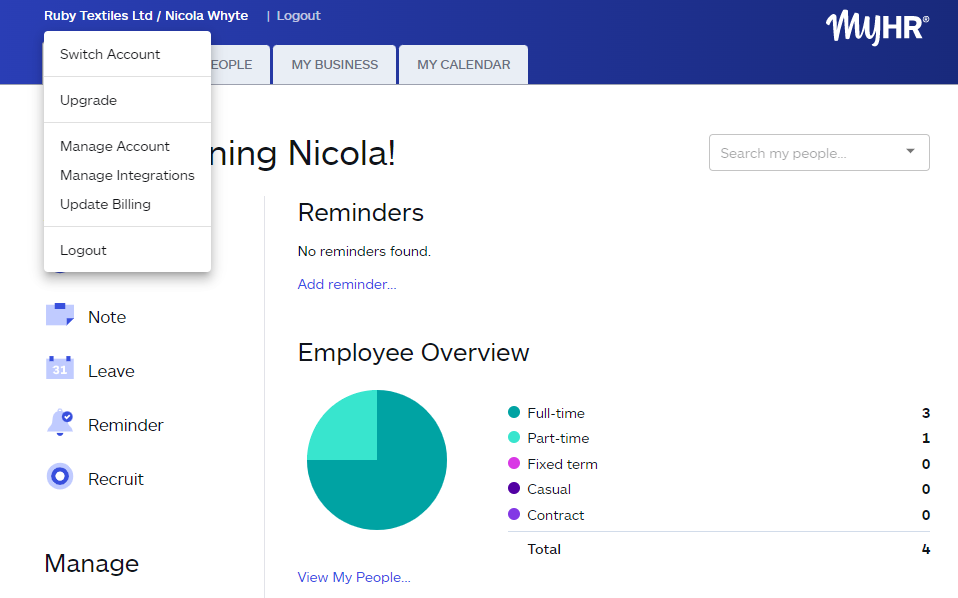
Step two
Select 'MyHR Payoll - AU'
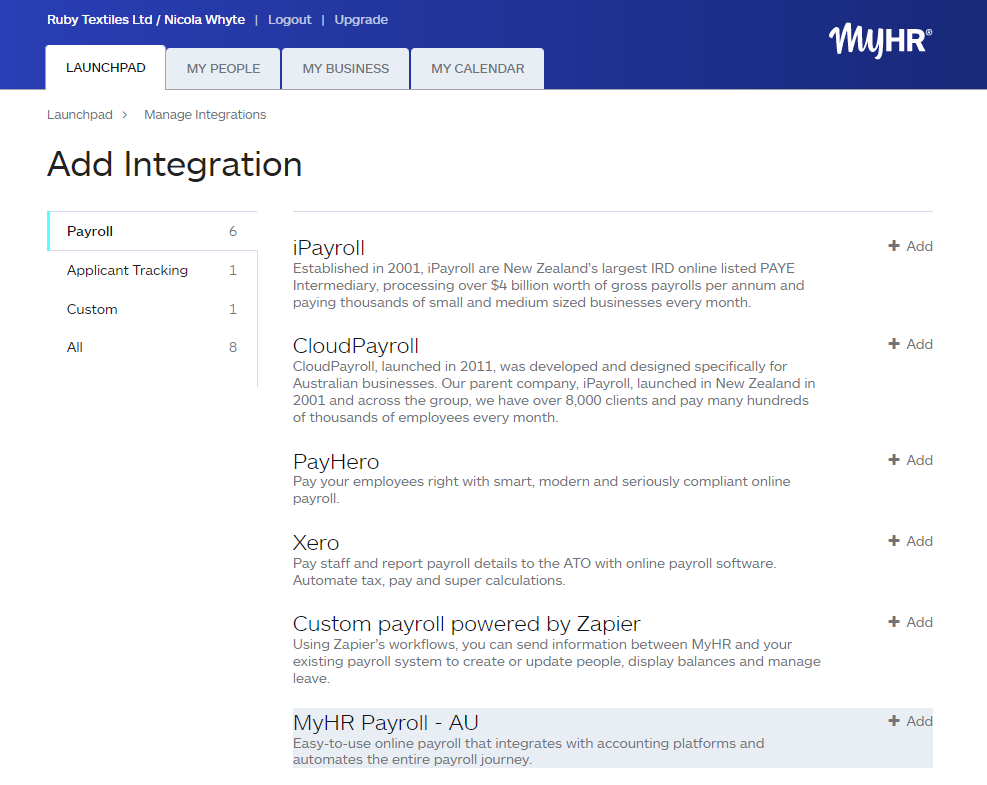
Step 3
Click on 'Authorise MyHR to access MyHR Payroll - AU'. This will redirect you to MyHR Payroll and ask you to login if you aren't already.
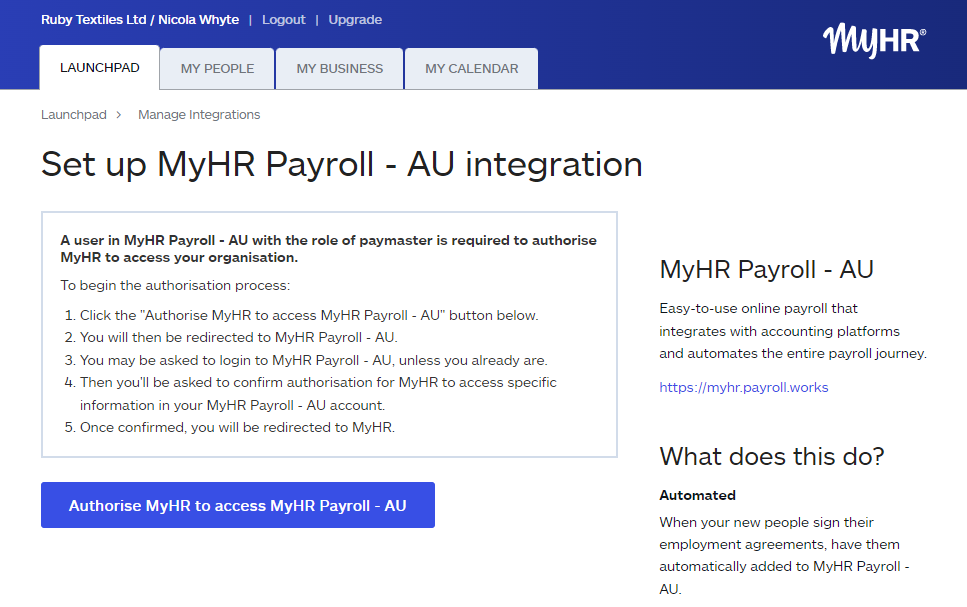
Step 4
Choose the business that you want to integrate with MyHR and select 'Allow Access'.
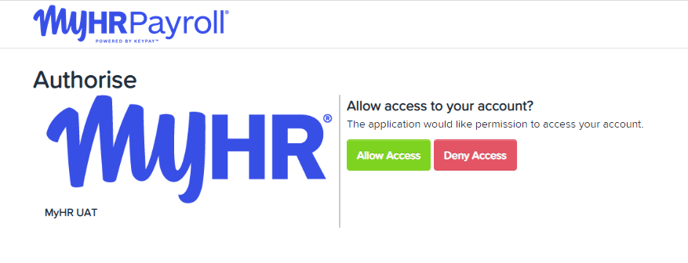
Step 5
Fill in the 'MyHR Payroll - AU - Complete Setup' form to tell us how your want your integration to work, then select 'Save'. For the best experience, allow push person changes and choose 'Yes' for sending approved leave for previous pay periods to MyHR Payroll. This will help keep your admin down, especially if your employees often log their leave after the fact.
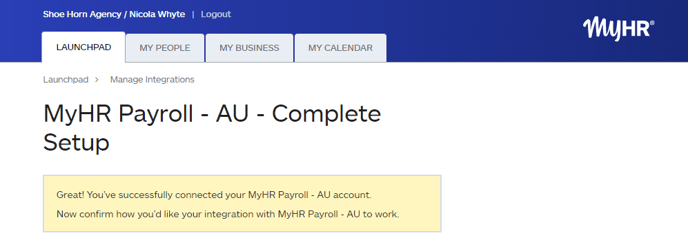
Step 6
Once you have saved the form, let us know at help@myhr.works and the MyHR team will take care of everything else.
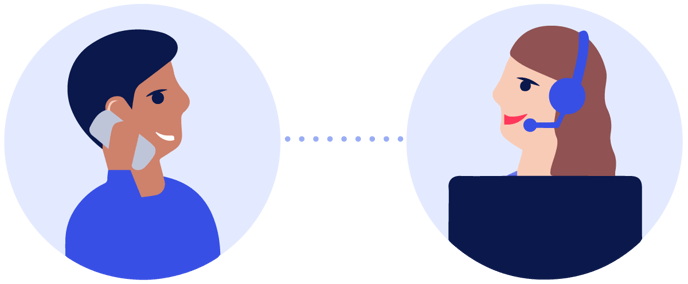
Step 7
Once the integration is complete, everything you need to manage the integrated systems is located within the 'Manage Integrations' area of MyHR. From here you can link, remove, and add people not initially set up, as you wish.
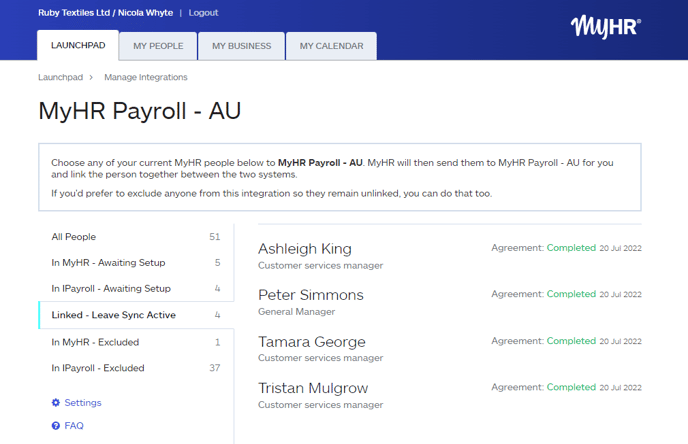
Further customisation
We understand that each of our clients' businesses are different, and the level of information you want to display to your teams will vary, so we've made the integration with MyHR Payroll customisable.
This means you can choose which types of leave balances show to managers and which ones show to employees, ensuring discretion when you need it.

Learn more about the benefits of integrating payroll and leave management systems.
