Struggling to log in to your MyHR account?
Follow the steps below to quickly resolve any login issues — whether you’re an employee trying to access your MyHR account or a manager helping someone on your team
Contents
FAQs & troubleshooting - guides for employees
The link in my invitation email has expired
How do I log in if the invitation has already been accepted
FAQs & troubleshooting - guides for managers
My employee has said that they have logged into MyHR however can’t see their employment agreement.
My employee has self service enabled however the invitation wasn’t accepted and I need to resend it
How do I manually send an invitation?
How do I disable self service?
Before you begin
When a person is invited to join MyHR, they’ll receive an email with a one-time link that’s valid for 10 days.
-
The link can only be used once, to set up their password and access MyHR for the first time.
-
After the initial setup, they can log in anytime at app.myhr.works/login.
⚠️ Important: A new user should not sign up for a free trial account — this will create a separate, unlinked account and won’t allow access to their existing MyHR profile or employment agreement.
FAQs & troubleshooting - guides for employees
The link in my invitation email has expired
Please contact your manager - they can send you a new invitation.
How do I log in if the invitation has already been accepted
Each MyHR invitation email contains a one-time link used to create a password and activate the account. Once that link has been used, clicking it again will take the user directly to the login page. Users can always log in manually at app.myhr.works/login with the password they set up.
How do I reset my password
On the login page there is a Forgot your password link. Visit the Resetting a password article for full instructions and troubleshooting.
I've tried to reset my password, however I'm not receiving an email with a reset link
Try checking your spam folder first. You the reset email has not been redirected to your spam folder, it is most likely that we do not have the email address you have entered logged against an active profile in MyHR.
Your profile may have been set up with a different email address, such as a work or personal email. You could try resetting the password again with a different email, or contact your manager to check what email they have on record for you.
Still having trouble?
Login issues can be frustrating, but they're usually quick to fix. If problems continue after following the steps above, please contact your manager so they can assist with troubleshooting. We recommend checking with your manager which email address they have registered against your profile in MyHR and checking that it is the same one you are using to log in with.
FAQs & troubleshooting - guides for managers
If an employee is struggling to log into MyHR, there are a few scenarios that can be checked to understand their login status.
Viewing the Details section of the employee's Overview tab in MyHR provides key hints on what has occurred. You can navigate to an employee's profile in two ways:
- Go to People and select the employee's name from the list; or
- Use the search feature at the top of the screen. Enter the employee's name + 'overview'
| If the profile looks like this | Then the employee | Actions to take |
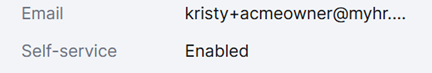 |
Has been invited to MyHR Has accepted the invitation |
This looks like the ideal scenario, however if your employee is struggling to log in try these troubleshoots |
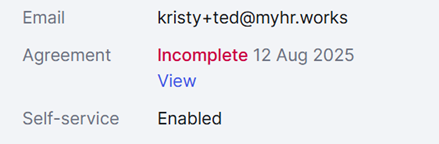 |
Has been invited to MyHR Has accepted the invitation Has not been send an employment agreement |
There should not be any login issues however there is a pending employment agreement. Either complete the agreement process, or let us know if you would like the draft agreement deleted. Try these troubleshoots for logging in. |
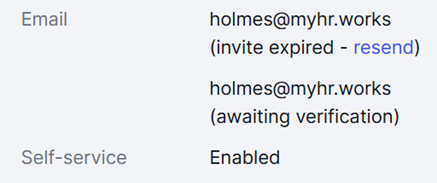 |
Has been invited to MyHR Has not yet accepted the invitation |
Check the email address is correct. Select resend to send a new invitation |
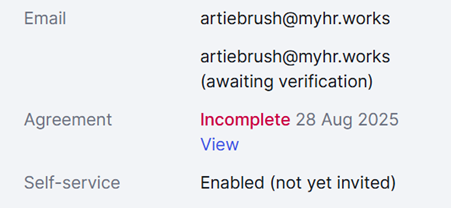 |
Has not yet been invited to MyHR There is a pending agreement/contract |
Self service enable however there an invitation has not yet been sent. As there is a pending invitation, either sign the agreement, or manually send an invitation. |
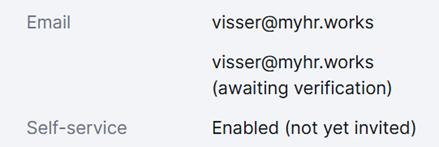 |
Has not yet been invited to MyHR There is no pending agreement/contract |
Self service has been enabled however they have not been invited. You can manually send an invitation. |
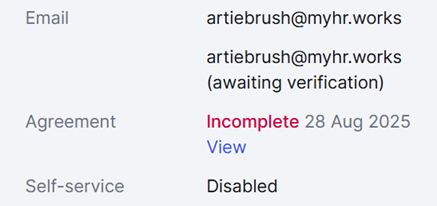 |
has self service disabled There is a pending agreement/contract |
Self service has been disabled. You can manually re-enable. |
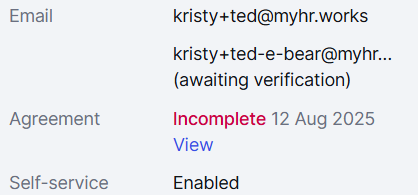 |
has self service enabled They have signed in previously with the first email address, and have initiated a change to email however have not verified the change |
Visit the changing an email address article for further information, or have the employee locate the change to email address email and click the link to confirm. |
Troubleshoots
My employee has said that they have logged into MyHR however can’t see their employment agreement.
Sometimes we find that a candidate or employee tries to be proactive and set up their own MyHR profile. However what typically happens is that they have created a trial account for a company with a similar sounding company name.
To check if this has occurred:
- Check the entity name of the account – does it exactly match the name on your official account. If not, let us know and we can delete the trial account.
- Check the login status of the employee on their profile to see whether they have logged in. Use the table above to check their log in status.
My employee has service enabled and they have accepted the invite, however they say they can’t log in.
- Ensure they know their login email – you can check this from their overview tab. Sometimes an employee tries to log in with their personal email when they have changed it to their work email, or tries to log in with a work email when they have been set up with their personal email.
- If they know their login email address, they may have forgotten their password and need to reset it.
My employee has self service enabled and the platform is saying an invitation has been sent, however my employee is saying they haven’t received the email.
- Check their email address in MyHR is correct and there hasn’t been a typo made when entering it.
- If it is not correct, you can change the email address.
- If it is correct, ask your employee to check their spam folder it case it has been filtered.
- If the email address is correct and the email is not in their spam folder, send an Ask Us chat message the team at MyHR so we can investigate further.
My employee has self service enabled however the invitation wasn’t accepted and I need to resend it
The invitation to log into MyHR is valid for 10 days. If it hasn’t been accepted within this timeframe, you can choose to resend the invite. Visit the how to resend an email invite to employee article for instructions.
How do I manually send an invitation?
An invitation to join MyHR is automatically send when an employment agreement/contract has been signed by management.
If you are not wanting to send an employment agreement/contract via MyHR, or wish to enable self service before the employment agreement/contract is ready and signed; you can manually send an invitation by disabling self service and re-enabling.
Following the instructions for managing employee self service features to disable and then and re-enable self service.
How do I disable self service?
You can follow the instructions for managing employee self service features to disable self service.
Support Options
If the above troubleshoots aren't working for you, our HR and systems support teams available for management support.
If you have questions, message the MyHR team via the Ask Us chat feature or call us on:
NZ - 0800 69 47 69 (0800 MY HR NZ) or +64 9 887 3345
AU - 02 7908 2240
CA - 1 855 694 7224
