Switching between accounts
Manage more than one account in MyHR? You can easily move between them with our Switch Account menu item
READ: how to switch between different MyHR accounts
If you manage people in more than one MyHR account, it's easy to move between them using the Switch Account menu item.
One you have logged into one account, simply select the company/your name in the top left corner and choose 'Switch Account'.
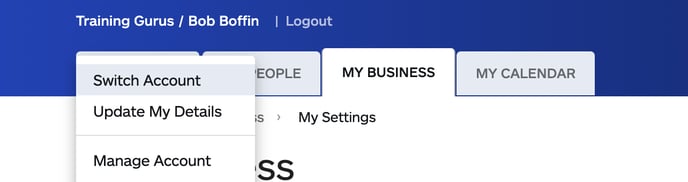
This will then show you a list of all of the MyHR accounts you have access to. The account you're currently in will be highlighted.

Click on the account you want to switch into and that's all there is to it.

