- MyHR Knowledge Base
- Employee Documentation & Profiles
- Add Person & Employment Agreements
-
Manager guide to setting up MyHR
-
News and Upcoming Webinars
-
Account Management Guide
-
Integrations
-
Recruitment Support
-
Employee Documentation & Profiles
-
Onboarding New Employees
-
Employee Development
-
Managing Leave
-
Remuneration
-
Performance & Issues Management
-
Consultation Support (including Restructures)
-
Employee Exits
-
NZ FAQs
-
AU FAQs
-
Release updates and security
-
Technical tips
-
MyHR platform help
How can I add a person?
From the Launch pad, select add person from the left hand side. Follow the prompts and select save. This will send you a Letter of Offer, Employment Agreement and Job Description relevant to the information you have uploaded.