Editing employee details
How managers and employers can edit employee details
READ: How to access and edit employee details - option 1
READ: How to update employee profile from Update Agreement form - option 2
How to access and edit an employee personal's details
- Log in to MyHR - you will land at the Launchpad.
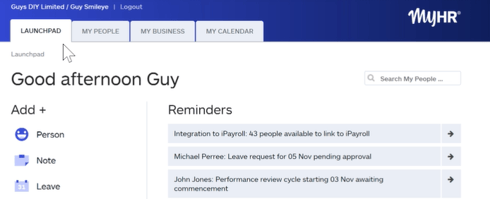
- Search for an employee's name in the search bar and access their details by clicking on it.
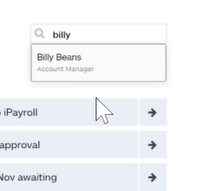
- You will open the employee's profile.
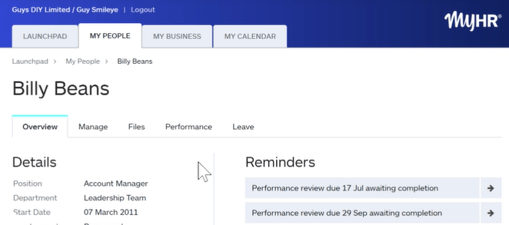
- Scroll down and click 'Edit details'.
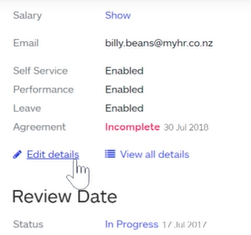
- Enter the desired employees details throughout the form as displayed below.
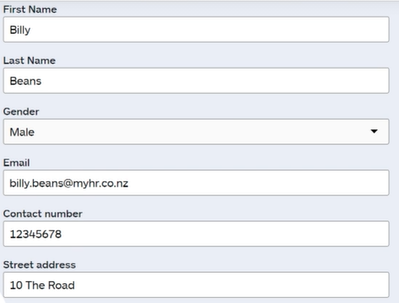
- At the bottom of the form click 'Save' and your changes will be saved in MyHR.

Note: Managers and employers can enable and disable employee self-service for specific features.
Self-service must be enabled so employees can sign their employment agreement, participate in performance reviews, and manage their leave.
How to update employee profile from Update Agreement form
We know that not all changes make it on to MyHR and you may not need us to do all of your admin for you, so we've made it easier for you to get your people data in the right shape without having to message us.
When you make a request to update an agreement, in the 'Employment documentation' section, you can now select "I have confirmed in writing already and need details updated" which will update the data in MyHR straight away.
We do recommend that for updates to employment terms, there's something officially on the record but if you need to bring MyHR into line with your reality, you can handle that yourself.

Watch the training video
This short video show you how to access and edit employee details in MyHR.
